
Wearing masks and social distancing has become a part of regular life, but when it comes to child care, centers and programs are taking a lot of extra precautions to keep children and staff safe. That includes performing health checks in the morning during check-in, as well as throughout the day if children show signs of illness.
Many child care centers, before and after school programs, preschools and daycares have set up stations outside their buildings, where families line up (six feet apart, of course) to wait their turn for a temperature check and a series of questions they need to answer before the child can go inside. Staggered drop-off times have helped reduce foot traffic, but now there’s technology that can help reduce congestion even more.
Health Check Surveys through SchoolCare Works
SchoolCare Works now enables before and after school programs to create a health questionnaire at check-in, where they can input health questions like, “Has your child had a fever in the last 24 hours?” directly into the software.
Before parents can check their child in using GPS technology (meaning when they’re in range of the school or program, they’ll get a prompt to check their child in), they’re prompted to answer the health questions. Their responses are not only fed directly into the child care management software platform, but also, they can be programmed in a way that prevents the parent from checking in their child if any of their answers signal the child may be ill.
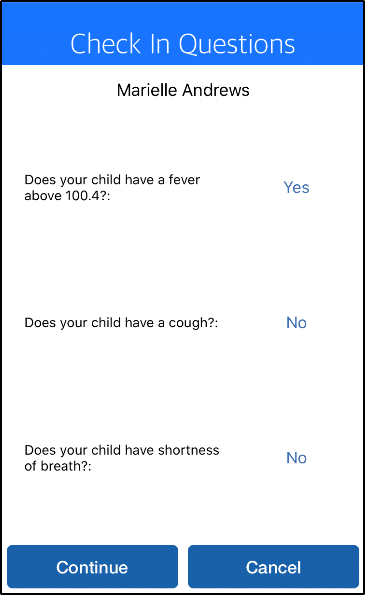
More about how this works here.
What About Logging Health Checks?
All three of Procare’s child care software solutions – SchoolCare Works, Procare Connect and Procare Select – offer the ability to log health checks throughout the day. Let’s dive into each platform to see what that looks like.
SchoolCare Works
With SchoolCare Works, you can set up daily sheets and create categories to keep a record of health checks, activities like handwashing and more. Plus, parents can view these daily sheets via the portal and app, so they’re always informed.
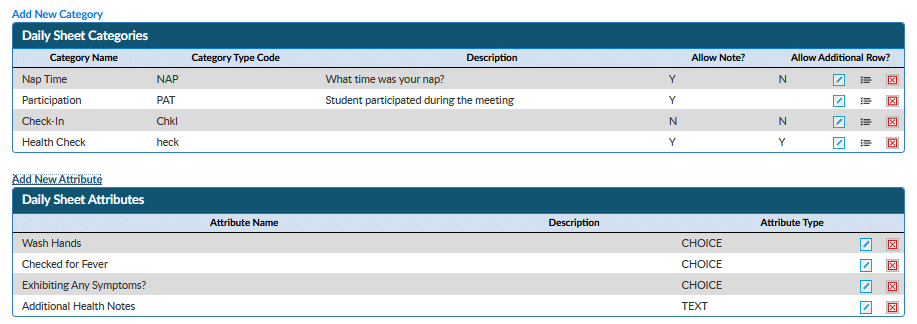
You can also use Incident Reporting, which allows for field customization, to track child illnesses.
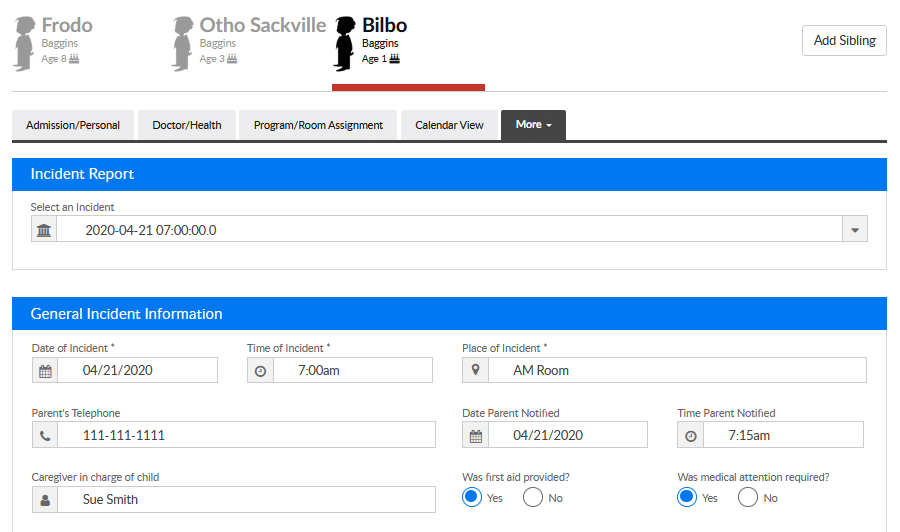
Procare Online
Through its “Name to Face” functionality, Procare Online allows teachers and staff to track a variety of activities, including health checks. Child care staff can easily go into the platform and select the “Health Check” option, where they can include information like symptoms, temperature and more. Staff also have the ability to run reports. You can learn more here.
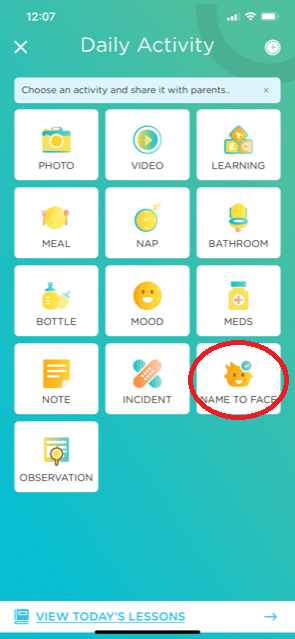
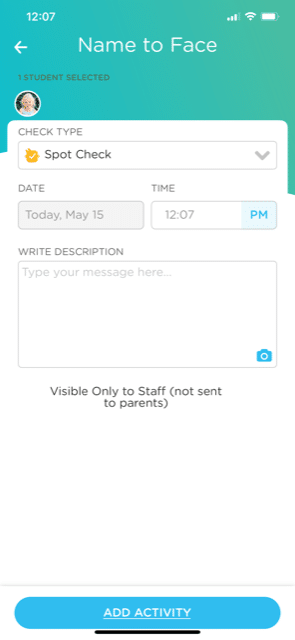
Procare Desktop
Procare Desktop offers log sheets that you can customize to track health checks. In addition, through Procare Parent Engagement – Procare’s robust parent engagement solution that integrates with Procare Desktop – child care administrators and staff can log health checks. Similar to Procare Online, Desktop customers will use the “Name to Face” function within the Procare Parent Engagement app and select the “Health Check” option. This is where they can add in details including the child’s temperature, any symptoms they have and more. Procare Parent Engagement also enables staff to run reports. Learn more about this helpful feature.



