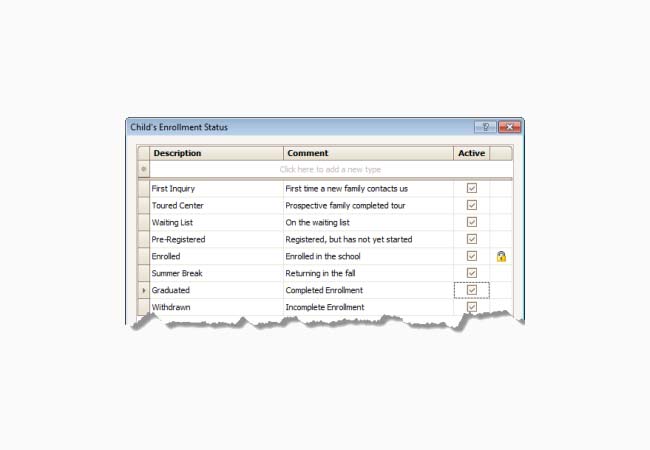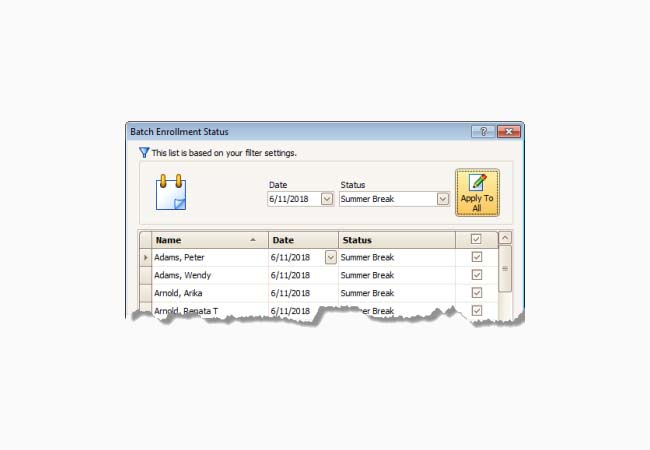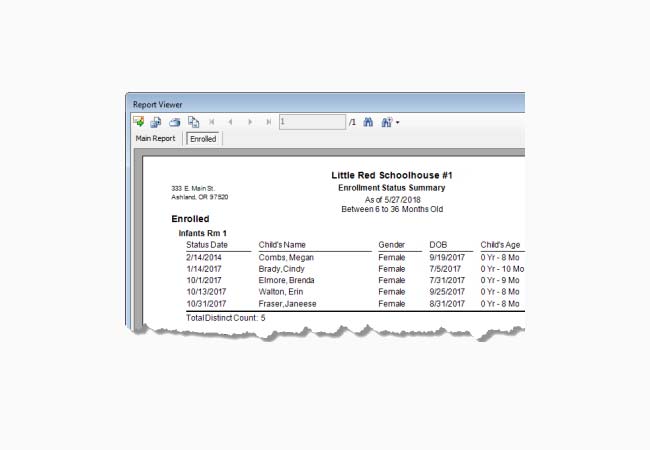Keeping up to date on enrollment is a key factor to success in your early childhood business. With Procare it’s easy to manage enrollment status levels and generate the reports you need. Here are a few quick examples.
Setting up your own status levels is useful to define where prospective new families are in the pre-enrollment process. It’s also a way to indicate when a child is not considered enrolled, such as during summer break or when they graduate—and to track their enrollment history.
See article & video: Child Enrollment Status.
Changing Enrollment for Many Children
There are times when it’s convenient to change the status for many children at once, since as when they are away for the summer or when they re-enroll in the fall.
See article & video: Batch Change Enrollment Status.
Enrollment Reports & Wait Lists
There are a variety of enrollment reports that show enrollment by classroom, changes in enrollment, and the status of children on any given date. These reports are also great tools to manage waiting lists.
See article & video: Print an Enrollment Report.