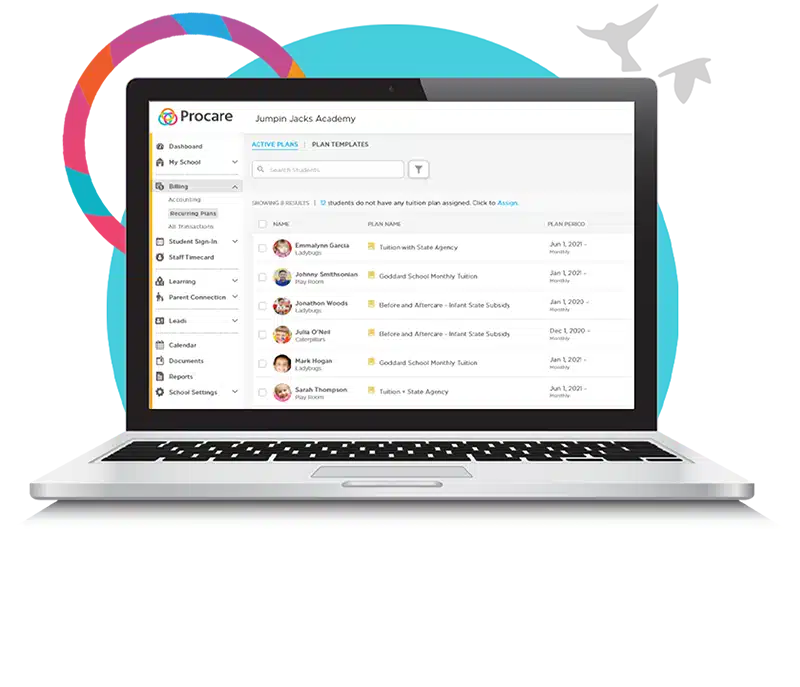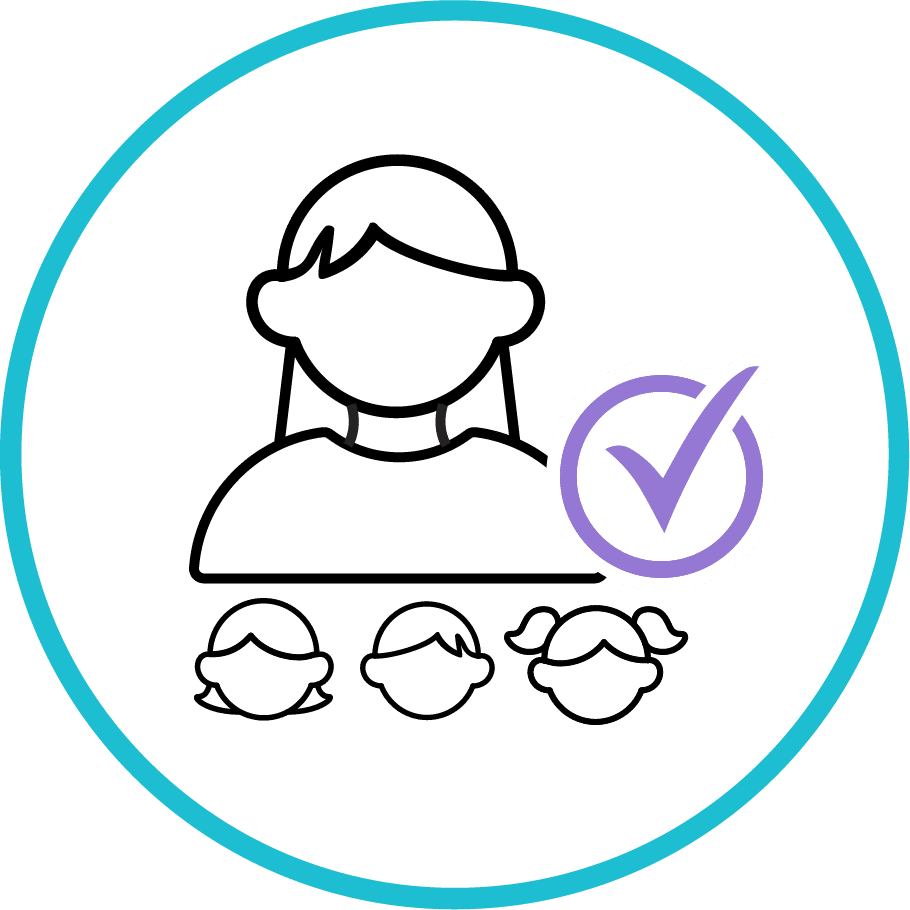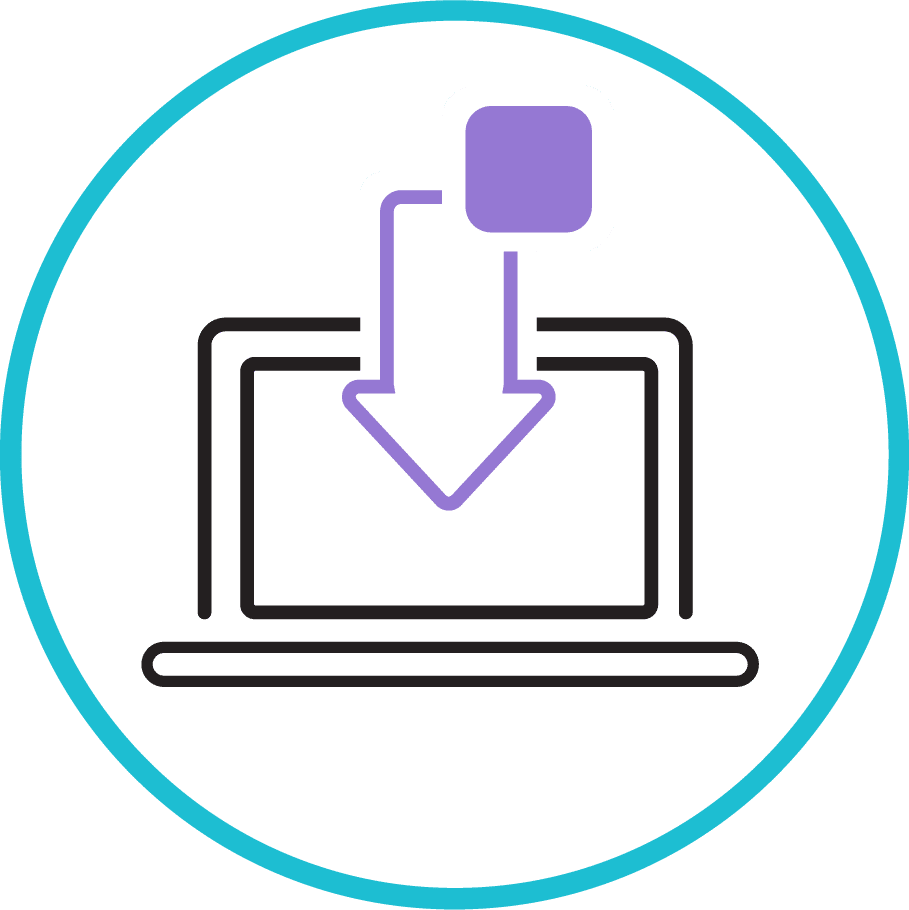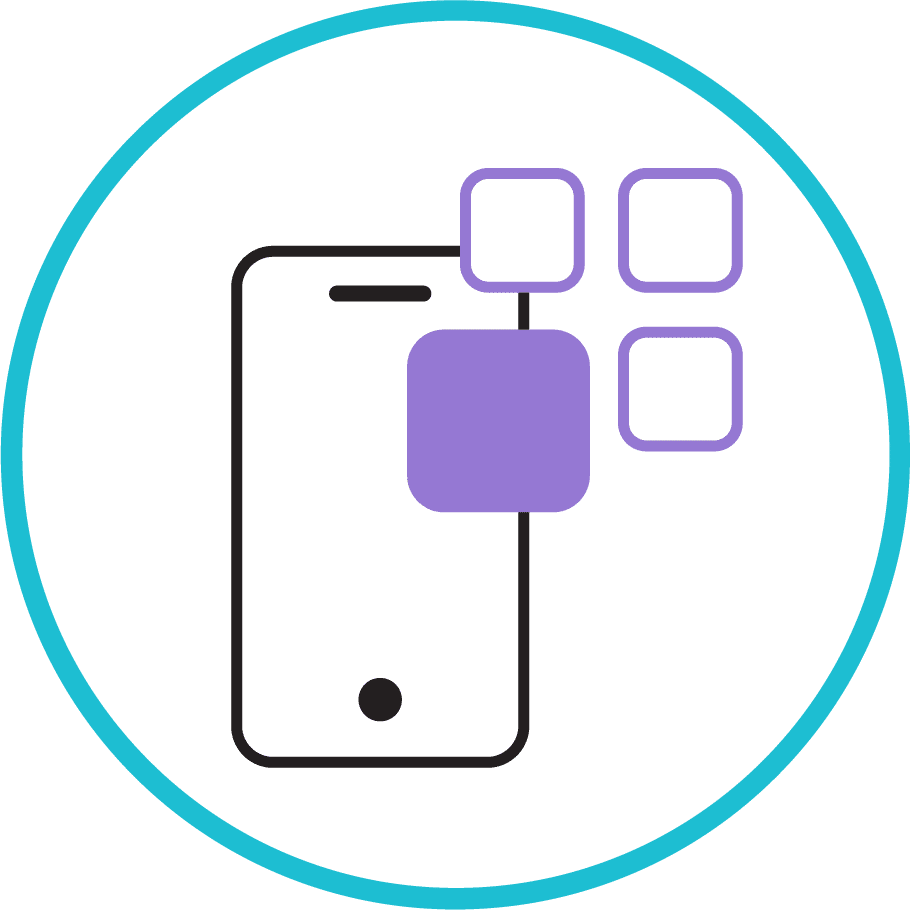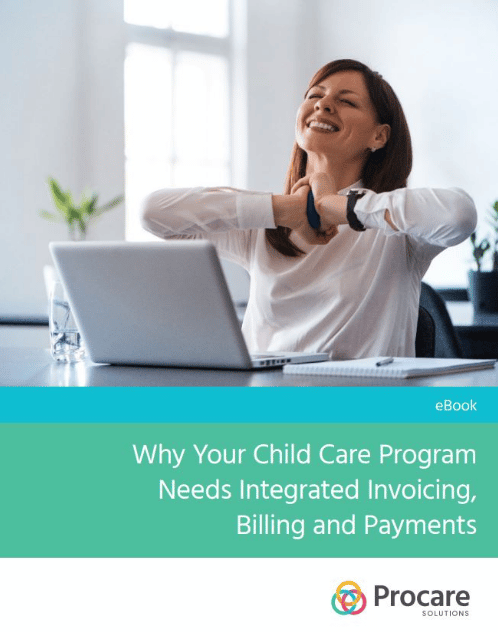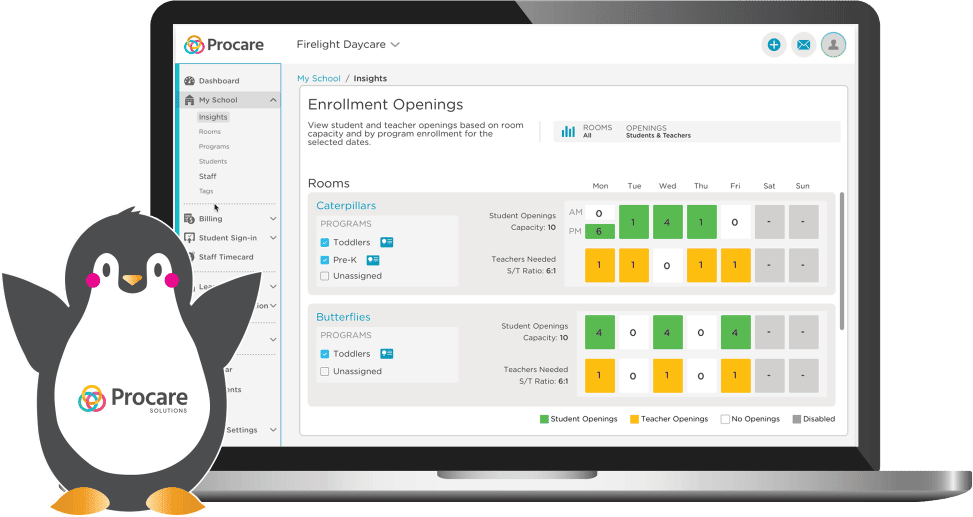CAPABILITIES
Child Care Accounting for Centers, Schools, Programs & Families
Child care bookkeeping has never been easier with Procare’s comprehensive suite of child care accounting software tools that help you track and manage family balances, agency payments and your center’s income and expenses.
On average, child care centers and programs can save up to 12 hours per month in administrative time spent on billing, invoicing and payroll using Procare’s child care accounting software. That is critical time that can be spend on caring for and educating the children in your care.

Daycare Accounting Software Features
Automate Child Care Billing
Automate child care billing to record tuition charges, supply and activity fees, sibling discounts and co-payments and family discounts in seconds. You can also manage hourly billing, overtime and late pickup fees with ease. Quickly record late payment fees and print notices for all past due accounts. Split fees for divorced parents and separate family co-payments from government agency totals.
Simplify Paying Bills and Tracking Expenses
Get a full understanding of your company finances and make profitable business decisions based on revenue flow. Maintain a record of your vendors, payment terms and standard expense categories like classroom supplies, maintenance, utilities and rent. Then establish a budget, enter beginning balances, select a fiscal year and reconcile your checkbook. Procare’s daycare bookkeeping software even allows you to make journal entries for expenses like bank fees or track credit card purchases.
Stay Up to Date on Each Family’s Balance
Track each family’s balance including their history of registration fees, tuition charges, family discounts and daycare payments received.
Keep Track of Agency Payments for Subsidized Child Care
Manage payments from agencies like DHS, DFACS, DCFS, Head Start and similar programs for subsidized child care programs. You’ll know how much is owed from each family and agency and can easily monitor outstanding balances from prior months.
Create Reports for All Your Accounting Needs
Use Procare’s daycare accounting software to pull reports with a few clicks of your mouse to help you make informed business decisions. Easily compile monthly and year-end tax statements, total revenue and income reports, balance sheets, customer statements and more, giving you a full picture of the health of your child care business.
Access a Broad Range of Bookkeeping and Accounting Capabilities
Child Care Billing & Family Accounting Features
- Process recurring tuition fees
- Link fees to child’s schedule
- Billing for divorced & subsidized families
- Financial history for each family account
- Record fees as a batch to specific groups
- Post late fees as a percentage or fixed amount
- Track deposits for summer, fall, etc.
- Print receipts automatically
- Complete audit trail / change log

Accounting and Child Care Business Reports
- Family account balance
- Account activity reports
- Customer statements and receipts
- Aging reports / accounts receivable
- Total revenue and income reports
- Bank deposit report
- Monthly and year-end tax statements
- Receivable journal summary
- Income statement (profit and loss)
- Balance sheet
- Trial balance
- Budget variance report
- General journal – summary and detail
- Checkbook register summary
- Download sample report
Agency Payment Features
- Track agency fees separate from family co-pays
- Apply agency payments to specific fees for each child
- Monitor past-due balances
- Print agency balance and aging report
- Write off unpaid fees or transfer to parent
- Track child contract by agency
- Store agency documents in electronic format for each family
Expenses and Ledger Features
- Consolidated financial reporting
- Flexible chart of accounts
- Cash or accrual basis accounting
- Budgeting for revenue and expenses
- Easy month- & year-end closing
- Checkbook reconciliation
Robust Center Management Capabilities and More
This robust child care management software has a host of additional capabilities that are essential for child care centers, before and after school programs and youth organizations. In addition to center management, Procare features family engagement, classroom management, tuition payment processing as well as essential integrations with many third-party providers in the child care market.
Why Procare
Proven in Child Care
For over 30 years, child care center owners have looked to Procare to provide real-time information for making critical decisions, maintaining compliance with local and state regulations and adhering to business best practices.
End-to-End Capabilities
Procare saves you time and money by streamlining core administrative functions while raising the bar for the parent experience with professional communications, easy-to-access portals and the opportunity for real-time updates. Procare can be configured to meet every need. We even make it easy to connect to other specialty systems such as payroll to make Procare the one-stop hub for everything you need to successfully run your center.
Equipped for Any Center
Priced and sized right, Procare meets all your single center needs at an affordable price. We handle the business administration so you can focus on what matters most – better outcomes for the children in your care. No contracts, no set-up fees, no per-child charges – just one price for all the capabilities you need to run your center or school.
Designed Specifically for Child Care Professionals
Procare understands the importance of your role in managing a center, daycare or school. Tracking child attendance, having easy access to family information, handling schedules, keeping records, communicating with parents, billing and processing payments are administrative tasks that we do for you so you can spend more time educating children.

ZERO
contracts, set-up fees, per-child charges and more!
2M+
child care mobile app downloads
Over 70%
of North America’s largest for-profit child care organizations use Procare
37,000+
centers and schools trust Procare
How Does Procare Compare?
With over 30 years serving child care businesses, Procare stands out in the child care management software field.

ALL-IN-ONE
PRICE

100% DIGITAL CURRICULUM

INTEGRATED PAYMENTS

LIVE CUSTOMER SUPPORT!
See For Yourself
Learn more about how Procare compares to other solutions in the market.