
More than 96% of Americans own a smartphone, with the average person using his or her smartphone for more than three hours each day (Statista). The widespread ownership and high daily use of smartphones makes these devices the best way for parents to exchange important information, updates and communications with their child’s caregivers in 2021.
To enable communication with parents on mobile devices, child care providers and early educators are adopting parent communication apps. In this blog post, we’re taking a closer look at the features and benefits of a parent communication app and what to look for when choosing one for your child care business.
What is a Parent Communication App?
A teacher parent communication app, or often called a parent engagement app, is a software program used to facilitate interaction and engagement between parents and the educators who work with their kids in child care programs. With a parent communication app, educators can use a desktop computer, tablet or a mobile device to send and receive messages, share photos and video as well as deliver daily reports to parents.
Parent communication apps may be used by child care providers, public school teachers, after school program leaders or early childhood educators to connect with parents and relay information like upcoming lesson plans, event schedules and developmental progress updates.
Parent communication apps have become an essential part of the educator’s toolkit over the past year. As schools and child care centers closed due to COVID-19 and millions of kids transitioned to remote learning, educators shifted away from in-person interactions and focused on communicating with kids and their parents using digital technology.
Now that schools and centers are loosening COVID restrictions, parent communication apps still have a big role to play. They make it easier for parents and educators to connect, build trust, share information and resources, and solve problems to improve each child’s care and developmental outcomes.
Next, we’ll look at some of the most important features you should look for when choosing a parent communication app for your center.
Choosing a Parent Communication App: Most Important Features
To help you choose the best app for your center, we’ve identified seven of the most important features you should look for in a parent communication app. These seven features will allow your child care business to save time, enhance emergency planning and keep parents in the loop with updates and engagement across multiple channels – they’re everything you need for a successful parent communication strategy.
Feature #1: Direct and Mass In-App Communication with Parents
The most important feature for any parent communication app is the ability to send messages to parents through an in-app interface. Your parent communication app should give you the ability to communicate directly with parents on a one-to-one basis, or to send the same message to a group of parents via mass communications.
The best parent communication apps will thread your messages with each family, so you can easily look back through your communication history for reference. You’ll also be able to attach an image to each of your contacts, making it easier to remember whom you’re talking with when your center has a lot of customers.
Feature #2: Text Alerts for Emergency Communication

Every child care center must have an emergency plan, which is a set of defined protocols for responding to any emergency situation. The best parent communication apps help with this by giving you the ability to send mass text messages in case of an emergency.
Wondering why you might want to send texts instead of in-app messages during an emergency?
First of all, text messaging is natively supported on every type of mobile phone. It also works globally and doesn’t require an internet connection, so parents will receive your message as long as they have mobile phone service. Data shows that read rates for texts are 99% or more, and that 90% of text messages are read within three minutes. This makes text messaging the absolute best way to communicate an urgent message to parents.
Feature #3: Kiosk Messages for Updates and Reminders
Another feature you should look for in your parent communication app is kiosk messaging.
If you have a check-in kiosk for parents, you may be able to set up a kiosk message that will appear when a parent uses the kiosk to sign their child in or out of your center. This gives you the opportunity to provide contextually important updates or reminders that parents will see while they’re completing the check-in or check-out process.
A quick example: It’s winter, there’s snow on the ground and you’re planning some outdoor activities for the following day. You customize the kiosk message to remind parents that their kids will need snow pants and warm gloves for tomorrow’s activities. When parents pick up their kids today, they’ll see the kiosk message and remember to properly equip their child for a day of play in the snow.
Feature #4: Share Your Child Care Calendar & Event Schedule with Parents
The best parent communication apps go beyond messaging and provide additional features that help you engage with parents.
One of those is the ability to share a calendar with parents where they can find details on lessons, activities and events you have scheduled. Your child care calendars can include information about what the class is working on, planned activities, upcoming holiday celebrations, scheduled events or field trips and just about anything else you can imagine.
Shared calendars keep parents in the loop on what your center is doing so they can plan to get involved or find ways to supplement their child’s learning with additional activities.
Feature #5: Create and Email Child Care Newsletters
Some parent communication apps give your center the ability to create and email a newsletter about your child center.
Newsletters are a great way to share updates with parents in an engaging format that includes an attractive layout, text and images from your center. Your newsletter can leverage your company logo and brand colors to increase awareness about your business and highlight your professionalism and attention to detail.
Feature #6: Share Digital Daily Activity Reports
The leading parent communication apps make it easy for child care providers to create and share daily activity reports with parents. Digital daily reports are a great way to provide consistent feedback and communication on how each child is developing and learning to thrive in the child care environment.
Digital reports are easier to fill out, they never get lost or damaged and they’re easy to access if they need to be referenced in the future.
Feature #7: Share Child Care Updates through Photos and Videos

A final feature you should be on the lookout for is the ability to share child care updates through photos and videos.
The best parent communication apps allow child care providers to share pictures and videos of the most exciting things happening at their centers. That includes birthday celebrations, exhilarating activities and the developmental milestones kids reach as they get older, stronger and smarter.
Parents love to receive picture and video updates that make them feel like they’re an engaged participant in their child’s daily learning.
When combined in the same product, these seven parent communication app features give child care providers the ability to effectively communicate with parents across multiple channels. Below, we outline some of the benefits for programs that adopt and implement a parent communication solution.
Four Benefits of a Child Care Parent Communication App
Enhance Your Center’s Emergency Planning
A parent communication plan gives you the ability to respond to emergencies quickly and decisively, by keeping parents informed with SMS text message alerts that go straight to their mobile phones – where they’re already paying attention.
Build Trusting Relationships that Increase Customer Retention
Parent communication apps enable easy two-way communication between parents and child care providers. This gives caregivers the opportunity to build strong relationships of trust and understanding with parents that will lead to long-term customer satisfaction and retention.
Keep Parents Engaged with their Child’s Development
Parent communication apps are great for keeping parents involved in their child’s learning. They allow parents to easily access lesson plans, calendars, event schedules and updates from teachers on their child’s progress. Armed with this information, parents can plan activities and learning experiences for their child that complement what they’re learning from their teacher or child care provider.
Quickly Resolve Child Care Issues
Whether it’s a logistics issue or a behavioral issue, parent communication apps offer a direct communication line between caregiver and parent that helps everyone get on the same page and shortens the resolution time for child care issues. Parents and child care providers can share real-time updates and resources, form collaborative strategies and truly team up to help kids reach their full potential.
Boost Your Parent Engagement with Procare’s Daycare Communication Features
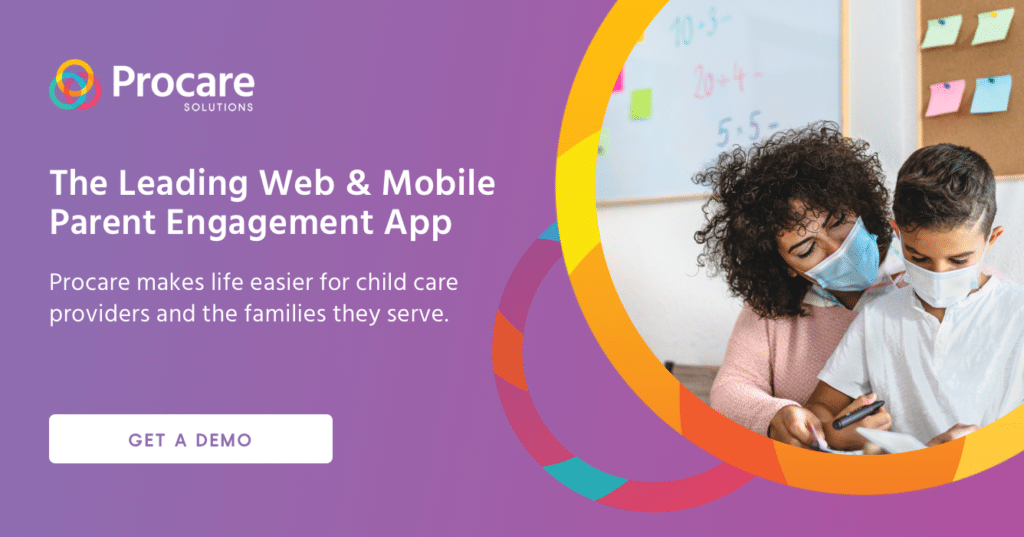
Procare offers a trustworthy, modern and easy-to-use parent communication app that helps child care centers boost parent engagement. Our solution includes features like direct and mass in-app communications, kiosk messaging, emergency SMS texting, digital daily reports, shareable calendars, images and videos, and the ability to create your own newsletters.
Procare’s expertise in child care has also helped us create simple solutions for child care billing, staff management and attendance tracking. From daily communications to emergency situations, Procare will be your all-in-one solution for staying connected with parents and running your center every day.
Ready to get started?


