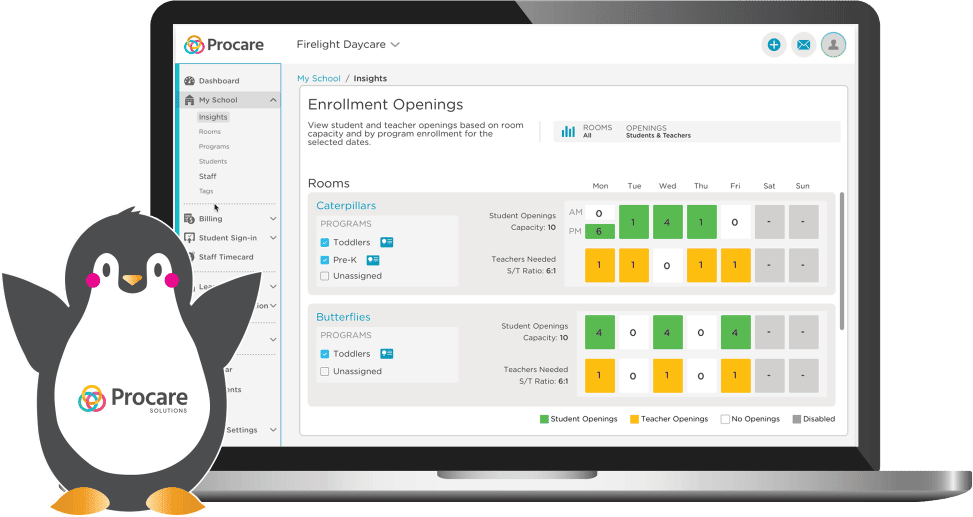Updated June 30, 2023. Originally published May 13, 2021.
Using apps for early childhood education can be a good way to supplement the learning happening in your daycare or child care center. Early childhood apps should be tailored to the age group using them and for the skills the children are working on, such as math apps or early learning reading apps.
A 2020 study by the American Academy of Pediatrics found there is “emerging evidence to suggest that interactive apps may be useful and accessible tools for supporting early academic development.” That group also suggests limiting digital media use for children 2 to 5 years to no more than one hour per day.
Let’s take a look at some of our favorite education apps that child care providers can use to support the early learning process. These fun and child-friendly apps help kids learn to use tablets and mobile phones while building on skills areas like math, reading, art and music. They allow kids to learn interactively, move at their own pace, repeat lessons and develop independent learning skills!
Keep reading to learn more about how these educational apps for child care providers can support the learning process at your child care center.
10 Apps for Daycares and Early Childhood Education
1. Khan Academy Kids
Overview: Khan Academy was launched at a not-for-profit educational organization with the goal of making high-quality learning material more accessible to everyone, everywhere. The Khan Academy Kids app is one of our favorite educational apps for kids. It was developed with help from early childhood experts at the Stanford Graduate School of Education and in alignment with the Head Start Early Learning Outcomes Framework.
Favorite Features: This educational app offers hundreds of interactive lessons that support kids’ development in math, language, reading and logical problem-solving. While many other apps focus exclusively on math and reading, Khan Academy Kids also offers activities that help kids develop social-emotional skills like teamwork and empathy, and learn about health and nutrition.
It’s also 100% free and contains no ads!
How to Get Started: Download from the Google Play Store or Apple App Store.
2. Busy Shapes
Overview: For kids 2 to 5, this app is aligned with the Montessori method of hands-on learning. It’s a way to help young learners with their reasoning skills and to figure out how objects relate to each other. It helps children improve their ability to handle simple objects through a series of puzzles.
Favorite Features: This app is a great introduction to technology. As the children work on the puzzles, they must change simple shapes and place them in proper holes. The app responds to each child’s actions with positive guidance and motivation.
How to Get Started: Download from the Google Play Store or Apple App Store.
3. ABCmouse Early Learning Academy

Overview: ABCmouse is one of the very best educational resources for daycare providers. The app offers more than 10,000 learning activities targeted at kids from ages 2-8, covering subject areas like math, reading, music, art, Spanish language and social studies.
Favorite Features: With ABCmouse, each child embarks on an individualized learning path. Progress is monitored automatically so child care providers can see how kids are doing and provide extra support where needed. Within the app, kids can customize an avatar, design their own virtual bedroom and even care for a pet hamster. These features help make the learning experience fun, exciting, and personalized for each child.
How to Get Started: Download from the Google Play Store or Apple App Store, or visit ABCmouse.com.
4. Reading Eggs
Overview: Reading Eggs is an awarding-winning early childhood education app that has helped millions of kids from 2-13 years of age develop their reading, spelling, vocabulary, comprehension and other language-related skills. The app has been used by over 10 million kids in 16,000 schools.
Favorite Features: Reading Eggs uses fun and engaging in-game rewards to keep kids motivated on their learning path, even when they may be having trouble with the activities. In addition to interactive reading games, the app includes more than 2,500 digital story books that kids can explore with help from their daycare provider.
How to Get Started: Download from the Google Play Store or Apple App Store, or visit readingeggspress.com.
5. Tongo Music
Overview: Studies have shown that making music from a young age makes kids smarter, helping them develop pattern recognition, rhythm, motor skills and overall cognitive capacity. Tongo Music is a colorful and fun app that introduces kids to music through animated storytelling.
Favorite Features: Tongo Music helps children discover music through a combination of animated storytelling and rich audio experiences. Kids can experiment with 12 animated musical instruments, learn to play the piano with Tongo’s virtual interactive keyboard, explore rhythms with virtual percussion instruments, and listen to music samples from history’s most notable composers like Beethoven and Mozart.
How to Get Started: Download Tongo Music from the Google Play Store or the Apple App Store.
6. PBS Kids Play and Learn Science

Overview: For more than 50 years, the non-profit Public Broadcasting Service (PBS) has produced compelling and educational content for kids, including classic shows like Sesame Street and The Magic School Bus. Today, PBS also produces education apps for daycare providers. The Play and Learn Science app includes 15 educational games with a focus on early science learning for kids aged 4 and up.
Favorite Features: Each of the 15 games provided in this ECE app is cleverly designed to introduce children to a new topic or concept related to science and technology. Kids can learn about the weather, explore concepts like buoyancy and temperature, experiment with light effects and more. As kids play through the games, they’re rewarded with fun virtual stickers that encourage them to keep learning and develop a genuine love for science.
How to Get Started: Daycare providers can download PBS Kids Play and Learn Science from the Google Play Store or from the App Store.
7. Moose Math
Overview: Targeted for kids from ages 3 to 8, Moose Math offers an engaging way for young learners to start developing their math skills, including counting, shapes, addition and subtraction, measurement and basic numbers.
Favorite Features: Moose Math offers five different games that kids can play at daycare or at home to work on their math skills. They’ll visit virtual locations like the Moose Juice Store, the Lost & Found and Puck’s Pet Shop on their way to mastering a math curriculum that’s aligned with Common Core state standards for kindergarten and the first grade. A report card feature allows parents and child care providers to monitor each child’s progress and provide extra support where needed.
How to Get Started: Moose Math is available in the Google Play Store and in the App Store. It’s also completely free!
8. ChatterPix Kids

Overview: For kids from ages 5 to 12, ChatterPix is a goofy and creative app that encourages kids to get silly while expressing themselves with technology.
Favorite Features: The idea behind ChatterPix is to let kids play with photos, audio recording and animation by making their favorite photos talk. Kids can choose a photo from the app or snap their own, draw a line to create a mouth anywhere on the photo, then record a hilarious phrase using their device microphone. ChatterPix displays the picture, animates the mouth, plays back the recording and everyone laughs. Once the laughing stops, it’s time to do it all over again! ChatterPix provides hours of entertainment and encourages kids to express themselves, get creative and have fun with tech.
How to Get Started: ChatterPix is available in the Apple Store and on Google Play.
9. Typing Instructor for Kids
Overview: Typing is a great skill that kids can start to develop from an early age. Typing Instructor for Kids is a web-based application that helps kids learn the best typing techniques for high speed and accuracy – skills that will serve them for a lifetime.
Favorite Features: Typing Instructor for Kids offers direct instruction in typing and engaging multi-level games that make it fun and exhilarating for kids to develop their skills at the keyboard. Kids earn points as they progress and can challenge themselves and their peers to go for the highest score. They also get plenty of spelling practice!
How to Get Started: This web-based application is accessible at typinginstructorkids.com. To get the most out of their experience, kids will need access to a desktop or laptop computer with a full keyboard. An annual subscription costs just under 30 bucks, or you can test it out for a week for $3.95.
10. TeachMe: Preschool/Toddler
Overview: TeachMe for preschool/toddlers is another one of our favorite apps for daycare providers. It combines interactive games and a comprehensive preschool curriculum with exciting rewards that keep kids motivated to learn.
Favorite Features: TeachMe: Preschool/Toddler covers topics that include letters, ABC phonics, shapes, numbers, counting and colors – all of the most important basics for early learners. As kids progress, they earn virtual stickers that can be used to decorate five virtual scenes: a beach, a coral reef, a cityscape, a farm and a playground. Parents can also choose to set up an alternative reward system where kids earn coins in the game and receive rewards in real life, such as extra treats or a trip to the park.
The combination of engaging gameplay, rewards and performance tracking make this app a surefire way to effectively supplement any child’s early education.
How to Get Started: TeachMe: Preschool/Toddler is only available for Apple devices and can be downloaded through the Apple App Store.
Simplify Child Care Management with Procare Solutions
From recommending the best apps for daycare providers to developing our own, our years of experience and large expert community are why Procare Solutions can help you with the technology you need for your child care business.
Instant communications and mobile payments have become a necessity in today’s child care business. The Procare child care mobile app allows parents to be immersed in their children’s day-to-day activities, including tracking developmental milestones, sharing photos and videos as well as enabling two-way communication.

Centers can create and send invoices to parents easily. They also can manage all billing transactions, payments, refunds and credits from the app.
The app allows parents to make online payments — from a checking or savings account, or a debit or credit card — to your center. It also gives parents a viewable list of transactions. That’s especially important now, when about 9,000 babies are born to millennial parents each day … and a recent study showed that HALF of millennials have never used a check!
With Procare, you’ll spend less time on daily management tasks and more time helping your kids learn and grow.